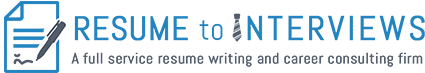For our series on industry-specific resumes, this week we’ll take a look at how to write a systems administrator resume that doesn’t suck. Sounds simple, yes? But, just as your bosses and clients sometimes expect you to “just make it work again!” without understanding what that actually entails, so too is it more difficult to communicate your skills in a Systems Administrator resume than just running a script or two dozen. Now, let’s crack open the casing and figure out why your resume isn’t whirring, shall we?
Numbers Are Your Friend
The best way for you to make an effective Systems Administrator resume is to use hyper-specific details, concrete facts about your experience, and hard data. It doesn’t get much more concrete than a number. A big part of showing your skill level and expertise is to establish the scope of your previous jobs. Were you maintaining one server for an office network of twelve, or were you responsible for maintaining the mana shields for one of Google’s magical underwater Atlantean server farms? A prospective employer won’t know unless you explicitly tell them.
What Does a Systems Administrator Resume Show?
An SA’s skills are often highly, highly specialized. Two candidates with the exact same job title could have totally different qualifications based on the specific equipment they had worked on. We always advocate dropping the names of specific equipment, systems, and processes whenever possible to demonstrate that you have hands-on experience doing exactly what your new company will need you to do…or at least to demonstrate that you actually did the work that you claim. Remember, hiring is a game of risk vs. reward for your potential employers. If you can show that they will have to spend less time training you, and that you have already proved yourself competent in managing very expensive equipment and crucial server processes, that makes you the safer bet, and moves you forward into the next round. Vague wording, lazy bullet points, and puffed-up sounding accomplishments are all risk factors. Here are some examples of how to write the winning Systems Administrator resume:
A Terrible Systems Administrator Resume Says:
- analyzing scanned data to analyze for potential critical vulnerabilities
- Monitored events and submitted tickets detailing identified vulnerabilities
- writing application vulnerability/risk analysis
- Documentation as needed.
Notice first that starting each sentence with a verb in a different tense, or a noun instead, makes the resume look sloppy because of inconsistency. The bullet points describe work tasks that a Systems Administrator would be expected to perform, but there is zero context here. How large of a network was being managed by this person? How many users were being supported? These bullet points describe a very different job if you apply them to a single office or an entire university campus, for example. And what is “Documentation as needed” supposed to mean? Of course you did it while it was needed, when else would you write documentation? More importantly, what kind of documentation did you write? You can’t assume that the person who reads it will know what you mean by that. When you write vague statements alluding to experiences or accomplishments that you don’t back up with concrete details, it looks to the hiring manager as though you are trying to pad your resume with fluff or puff up something that wasn’t actually very impressive.
An Excellent Systems Administrator Resume Says:
- “Managed and responded to up to 30 hardware maintenance service contract requests per week from dozens of business clients, including Fortune 500 companies, as part of a 12-member operations team.”
- “Wrote weekly application vulnerability reports and risk analyses prior to implementation by researching and comparing security history and protection standards against internal guidelines.”
- “Maintained four SonicWALL firewalls, 140+ desktops and laptops, six HP ProCurve switches, and ten MS SQL database servers.”
- “Created and managed IT budgets and researched, evaluated and purchased $150K worth of new equipment and software annually.”
Do you see the difference? These bullet points establish context and scope of the work described. They name specific processes and equipment to corroborate expertise. They demonstrate high levels of responsibility and competence by mentioning specific dollar amounts for budgets and responsibilities. You should always show, and never tell, what you know how to do.
What About Hard Skills?
A systems administrator resume is a like a blog post: you can’t just cram keywords and jargon into it and think that makes it good. You likely aren’t going to be able to reference every single system you’ve ever worked with, and hope to keep your resume a reasonable length. That’s what makes a Technical Skills section so important for a systems administrator. That’s where you can stuff keywords and drop names with abandon, without watering down your body copy or burying your bullet points under a mountain of jargon. Try something like this as an example:
- Networking: DHCP, DNS, SonicWALL OS (Firewall, and SSL-VPN), L2TP, FTP, SMB, AFP, VOIP
- Virtualization: Virtual Machine Setup and Maintenance, VirtualBox, Microsoft Hyper-V
- Security: DNS, Firewalls (Cisco, SonicWALL, Barracuda)
- Programming: LAMP (MySQL, PHP), Perl, Java, JavaScript, BASH, HTML 5.0
- Operating Systems: Mac OS X (Client/Server), iOS; Windows XP/Vista/2003/2008/SBS/7, Windows Server 2003–2012; Linux, Ubuntu, RedHat, CentOS
These are all good skills and competencies to mention to flesh out your systems administrator resume. As a bonus, the act of listing out these highly specific things will often help you come up with more material for your main bullet points. Just remember: the details make the resume. The more concrete, the better.
Still lost? That’s what we’re here for. Contact us if you decide you’d rather leave it to the professionals, as we’ve worked on hundreds of systems administrator resumes over the years. Or, you can use our template for some professional guidance at a DIY price.